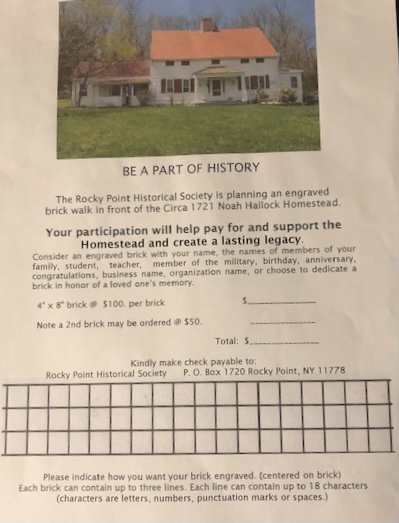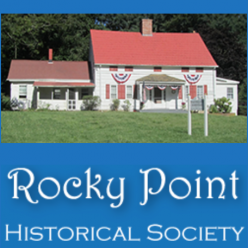NEW 2024 MEMBERSHIP FORM | YouTubeChannel
VENDORS: $10 a table!

Hallock Homestead Museum vote passes! 787 yes-352 no !

The future of Rocky Point’s oldest house, the Hallock Homestead Museum, is secure thanks to the support of our community who have approved a proposition to provide funding for general maintenance and operation of this historic structure. Programs for all will be expanded at our site. We thank the Rocky Point Board of Education and Administration and look forward to increased community engagement for the benefit of all residents.
The museum is open every Saturday from 1-4pm. Please come see us!
MONTHLY HISTORIC PROGRAMS ARE FREE AND OPEN TO THE PUBLIC! Meetings held on the 2nd Thursday of the month at the VFW Hall on King Road beginning at 7 PM.
Guided tours of the Noah Hallock Homestead Saturdays, 1-4 pm from April through December. Call (631) 744-1776 for group and school tours. 172 Hallock Landing Road, Rocky Point. A $5 donation is requested.
The Hallock Homestead is the birthplace of six men of the Hallock family who participated in the American Revolution! Two of those patriots are buried nearby in the Noah Hallock cemetery. Come and take a peek at the ongoing restoration. Tours will be limited, at this time, to the Rocky Point Room, the Farm Room and the Radio Room. You can also visit our Gift Shop and walk the grounds. Come and see the Sandstone Blocks from the former Long Island Railroad Bridge over Hallock Landing Road. The Rain Garden project is on going and will be beautiful.
Come see our newly installed Rain Garden, full of native plants provided by a grant from ReWild Long Island.
ReWild Long Island is a nonprofit dedicated to sustainable landscaping for biodiversity and climate resilience. This rain garden will help absorb the excessive rain that falls and the stormwater that has flooded our building twice in 8 years. We are also establishing a new butterfly garden as we join the Pollinator Pathways Initiative.
HALLOCK HOMESTEAD HERB & POLLINATOR GARDEN LISTS
CLICK FOR OUR PDF LIST

Gardens at the Hallock Homestead

Master Gardeners Edith Mahler, Charlie Bevington, and Janice Bambara are eager to show you the gardens at the c.1721 Noah Hallock Homestead (photo by Alina Wilcynski)
HALLOCK HOMESTEAD HERB & POLLINATOR GARDEN LISTS
CLICK FOR OUR PDF LIST
OUR RED ROOF, rocks!
Our 19th century metal roof shingles are getting the spa treatment, removing old paint and rust, and will be primed and painted a beautiful red once again. This is the final step using the funds from the Gardiner Foundation grant. There’s more work to do so please consider supporting our Capital Campaign. We need funds to complete the restoration of the house.



SLIDE SHOW, BELOW. VINTAGE PHOTOS AND POSTCARDS!
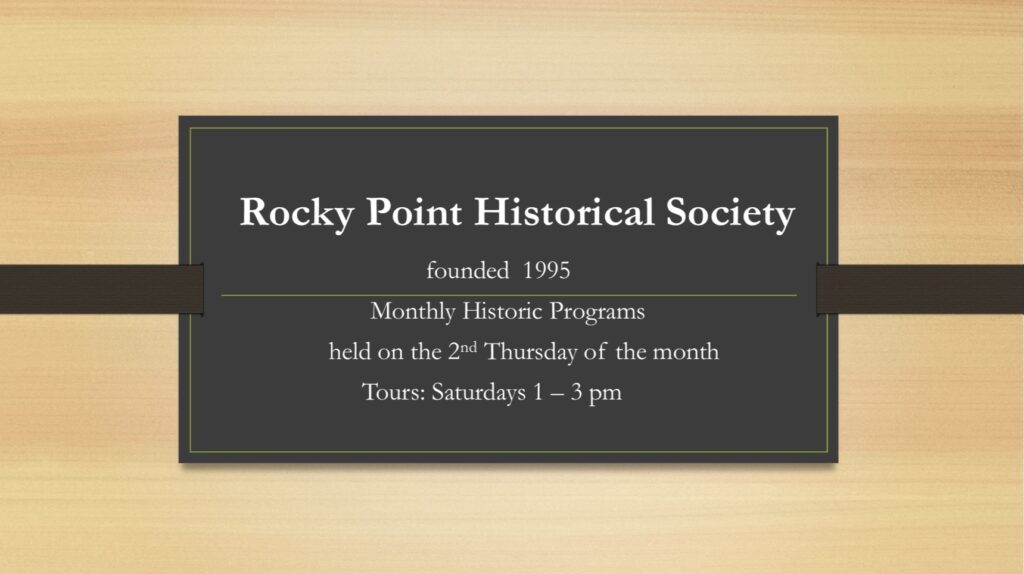
Press the link to see a Rocky Point Slide Show: RPHS-NOV-5-2-1 2.pptx
Thank you, Natalie!
Point of Light Award:
Our lovely Natalie Aurucci-Stiefel, retired President of the Rocky Point Historical Society, was a 2023 honoree! The Rocky Point/Sound Beach Chamber of Commerce awarded her with the “Point of Light Award” for her years of work in the community! Congratulations, Natalie! We are in awe of all you have accomplished and what you continue to do for our community! 💖

BLOCKS FROM THE RAILROAD BRIDGE ARE HERE!
We are the proud owners of the original red blocks that held up the the Railroad Bridge that went over Hallock Landing Road! When the line was discontinued, the bridge was dismantled in 1938 and the blocks were repurposed as a bulkhead for Hallock Landing Beach. They were removed from the beach during a Town drainage project, and we were lucky enough to obtain three for our garden. Sitting there you have a view of the Sound!

Restoration has begun on the Rocky Point Hallock Homestead!








Jeremiah McGiff of Wild Boar Restoration in Brookhaven hamlet discusses the process he will use to remove and restore the 18th-century windows at the Noah Hallock Homestead. His work and other upcoming restoration is being funded by a matching grant from the Robert David Lion Gardiner Foundation.
Give to the Rocky Point Historical Society
Help us preserve and protect Rocky Point History. Your gifts are greatly appreciated. Learn More info@rockypointhistoricalsociety.org
BUY A BRICK!

BRICK ORDER FORM